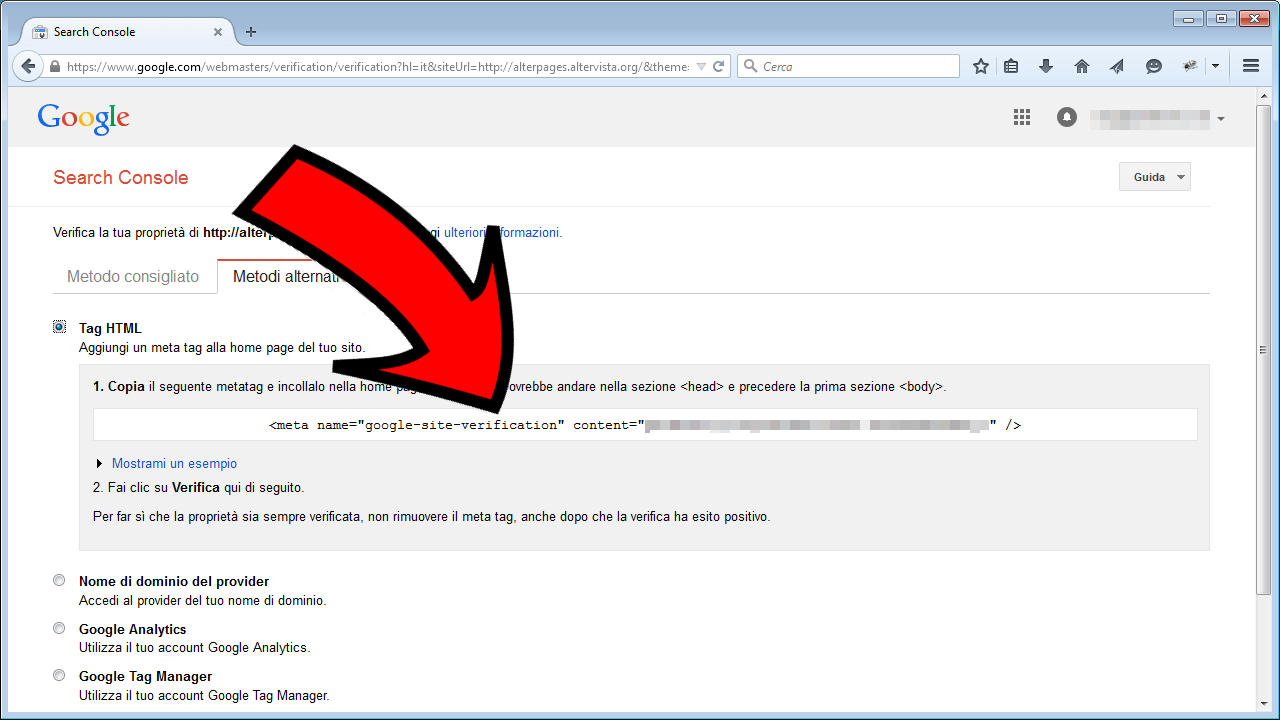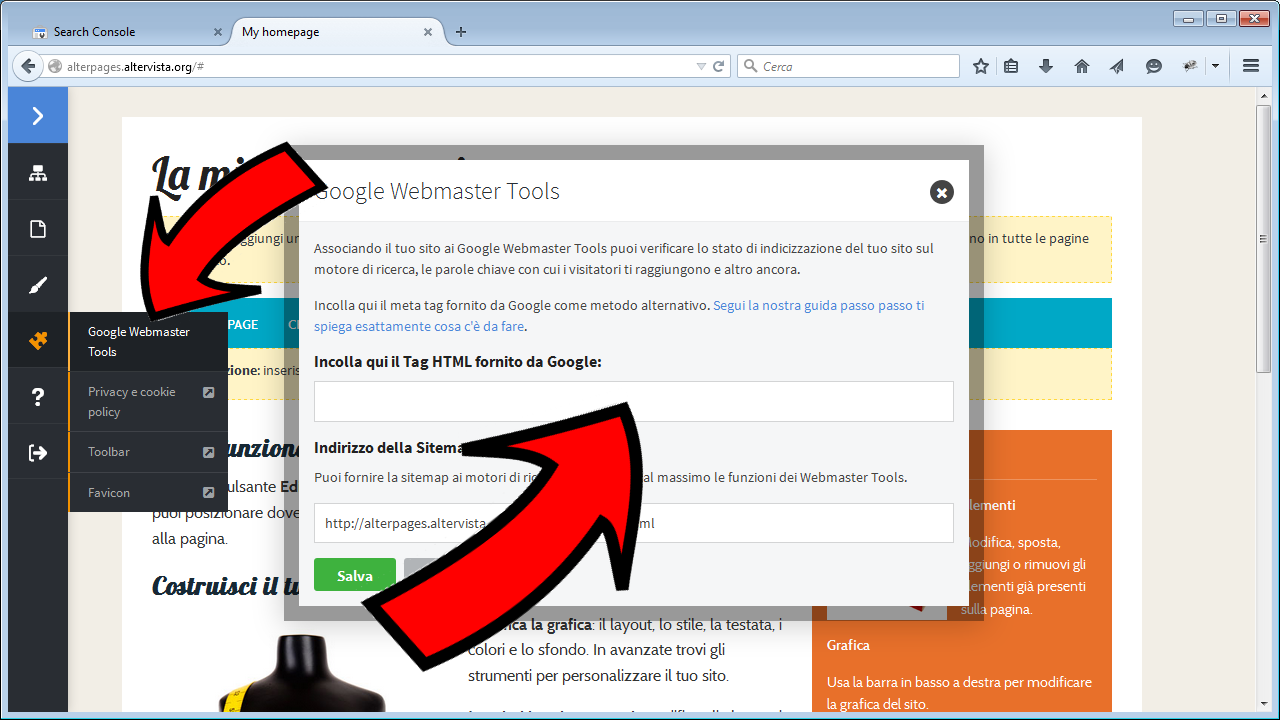Google Webmaster Tools
Google Webmaster Tools, recently renamed Google Search Console, is a tool of the search engine to allow webmasters to monitor the status of their site.
By using it you will be able to better understand what are the pages of interest, how to improve your site ranking and you will get noticed if the site has errors or problems.
In this guide we will see how to associate a site created with Alterpages to Google Webmaster Tools.
Get started with Google WMT
To use Google Webmaster Tools you'll just have a Google account, if you have already one for Gmail or other Google services then you can use it. If you do not have a Google Account you only need a few minutes to open one.
Now go to Google Webmaster Tools and sign in. You will be taken on the Search Console that will be initially empty.
In the "Add Property" field you have to insert your web site address, something like http://yourname.altervista.org/ and press the submit button.
Google will ask you to verify that you are the site owner by completing a verification procedure. Using Alterpages the most easy way is to select the "Alternate method", then "HTML Tag" and copy the provided code.
Set the verification code on Alterpages
After you copied the code go back to your Alterpages site, start the Edit mode and select the "Plugins" menu item (jigsaw icon) and then "Google Webmaster Tools".
A windows opens and you can paste the code taken from the Search Console. Now save.
At this point Alterpages provides the verification code.
Complete the verification
Go back again to Google Webmaster Tools press the "Verify" button. Google will check the code you just added to Alterpages.
Now you will be able to access you site's Search Console, but probably it will take a few days to see real data.
Adding a XML Sitemap
To be able to use all Google Webmaster Tools features you can send a XML Sitemap to Google. This contains a complete list of all your pages and allows you to know how many page are in fact indexed.
Again from Alterpages's "Plugins" > "Google Webmaster Tools" menu you can get the XML Sitemap address.